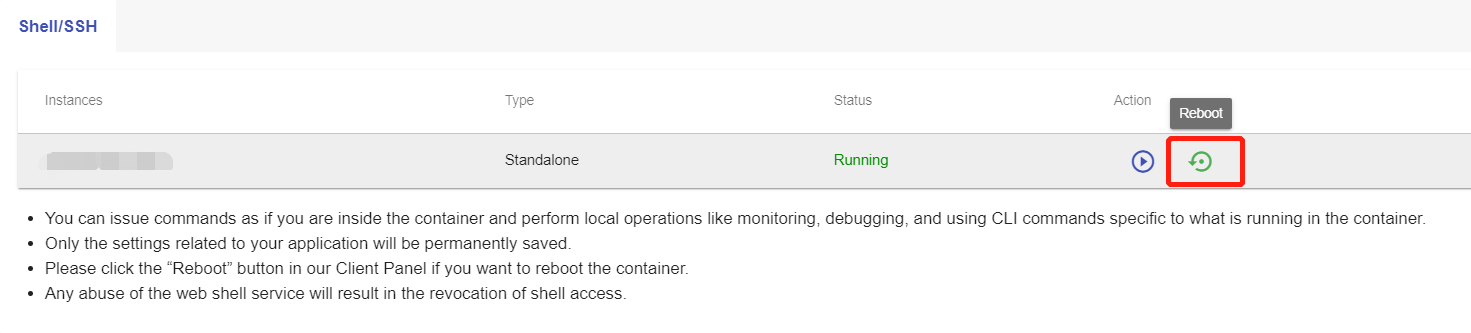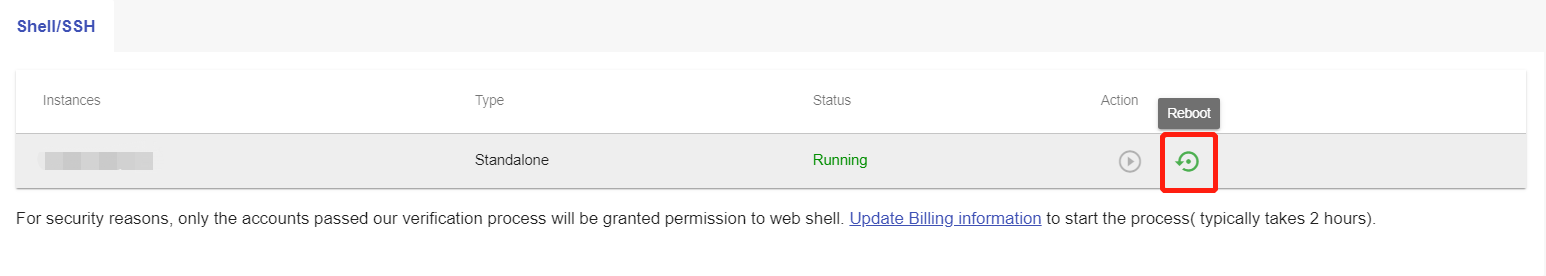Rebooting Discourse Service
This article describes how you can reboot Discourse service in the Control Panel.
1. Locate the target deployment
Log in to the Control Panel and locate your target deployment on the Home page or the My Applications page.
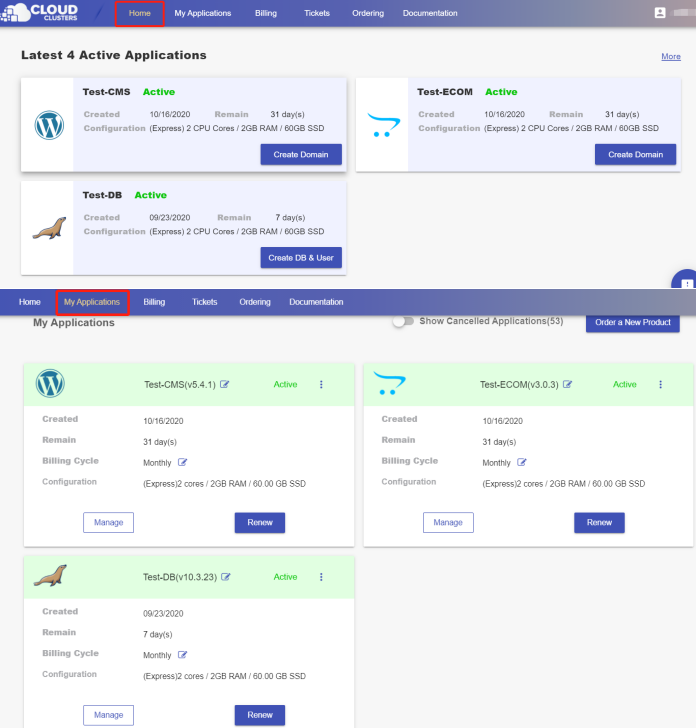
2. Navigate to the “Shell / SSH” page
Click the "Manage" button on the Home page or the My Applications page to go to the Shell / SSH page.
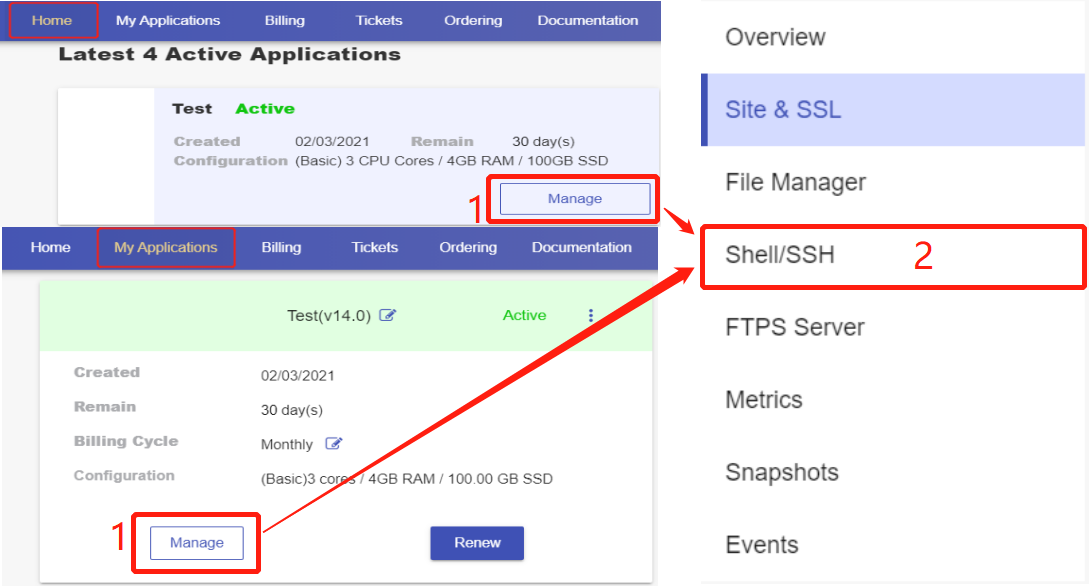
3. Reboot the service
Click the “Reboot” icon to reboot the service on the Shell / SSH page.